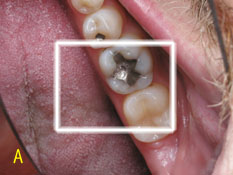Image A is an image as captured by the CCD. With 2x digital zoom, the camera takes the center of the image (as shown above) and throws away everything else resulting in Image B. This image contains only 25% of the resolution that the camera’s CCD is capable of capturing. Finally, the camera uses interpolation to create an image that has as many pixels as the original image (Image C).
You now have a final image that is technically the same resolution as the original, but it was created with only ¼ of the final number of pixels. If you used 2x digital zoom with a 4 megapixel camera (4,000,000 pixels), you are creating your digitally zoomed images from only 1,000,000 pixels!
This is why PhotoMed never uses digital zoom on our clinical cameras. Keep this in mind while comparing cameras and always ask the question - “Is the camera being offered using optical or digital zoom to achieve magnification”?
Why can't I use a ring flash on my point-and-shoot digital camera?
Several companies are offering point-and-shoot digital cameras with ring flashes and calling them digital dental cameras.
These cameras do not function well because the camera has no way of controlling the amount of light the flash puts out.
Every time you take a photograph, the amount of light necessary for a proper exposure is slightly different. The magnification
distance to the subject, reflectivity of the subject and use of intraoral mirrors are all going to influence the amount of light
needed. In order to get the proper amount of light to ensure a proper exposure, the camera must be able to control the
flash output.
What is the attachment on the front of the Canon cameras for?
The patented PhotoMed flash atachment is designed to balance the light from the camera's built-in flash and yield an evenly
illuminated field, regardless of the type of view or subject. By using the built-in flash, we can allow the camera to control the
exposure (the amount of light) and the attachment redirects the light from the flash and balances it across the field.
What kind of software do I need?
This depends on what you want to do with your images. Orthodontists need entirely different software than dentists who
specialize in cosmetic procedures and perform cosmetic imaging.
The first step in choosing a software package is deciding what you would like to do with your images. Write out a list of features you are looking for and visit the exhibit hall of one of the larger dental meetings. You will find many companies
offering software and they should be able to demonstrate how their software will accomplish your goals.
What is the difference between Dye-Sublimation and Ink Jet printers?
The main differences are "photo realism" and archivability.
Ink Jet printers spray incredibly tiny drops of ink onto the surface of the paper. Some of the better ones, when used with
the manufacturers photo paper, yield very nice photographic results.
Dye-Sublimation is a technology that uses a matched color ribbon (donor) and photo paper (receiver). As the paper passes
through the printer, the ribbon is heated to a gas state. The gas permeates the photo paper before returning to a solid state.
The result is an image that looks just like a 35mm print and is typically as archival as 35mm prints. Dye-sublimation printers
are typically faster than ink-jet printers for photographs.
How much resolution do I really need?
The amount of resolution that you need depends entirely on what you plan to use the images for. The resolution of a digital camera is usually stated in megapixels - the number of millions of pixels that make up the image. This number effectively tells you three things: 1) how large the image file will be (for storage), 2) how large a print you can make and 3) how far you can zoom in on an image (on your computer) while preserving perfect image quality.
If you are an orthodontist that only wishes to layout the standard 8 photo template and print it on an 8.5 x11 inch sheet of paper, you need very little resolution. The individual images that you will print are only about 2x3 inches and do not require much resolution. If, on the other hand, you wish to make large prints (8x10 or larger) or you would like to be able to zoom in on a small part of an image and still maintain perfect image quality, you will need resolution of 5 megapixels (or higher).
If you want to compare digital to film, use the megapixel resolution rating for the digital camera and compare that to about
8.5 megapixels for a 35mm Kodachrome slide. That said, you must also understand that even though film is much higher resolution, almost no one uses that much resolution. You could make a 16x20 inch print from a slide, but most people
make 4x6 or 5x7 inch prints. A 5 megapixel camera can make a beautiful 8x10 inch print.
Todays cameras have reached a point where the resolution exceeds 35mm film resolution. Most of the cameras allow you to choose lower resolution settings. This works well for orthodontic offices that are printing the standard image set and each photo is only two to three inches. We typically recommend that everyone else use the camera at its full resolution setting. This assures that when new technology arrives that needs high resolution images, you will be ahead of the curve and ready.
Some offices worry about large resolution images taking up too much space on their hard drives. Hard drive prices have dropped substantially and hard drive sizes are such that most offices will never completely fill them.
What is "Grey Market" camera equipment and why should I avoid it?
"Grey Market" equipment refers to cameras and accessories that have been imported from other parts of the world and are not factory authorized to be sold in the United States. These cameras do not carry US warranties and many manufacturers have taken the position that they will not even repair Grey Market equipment. Camera stores that offer Grey Market goods usually offer their "camera store warranty". This is not an equivalent warranty. If there is a problem with the equipment, you are at their mercy as to who they have repair the equipment or if they are even still in business. Always ask if the equipment you are purchasing includes a factory US warranty or if it is Grey Market.
What other types of tricks are deceptive camera dealers using?
Besides Grey Market goods, there are other "games" that a few "bad apples" are using to try to get your business:
1. A fantastic price is offered and you verify that the equipment has a US warranty. You are then told that the item is out of stock and should be available in a week or so. In a week, you get a call telling you that the equipment is in and the price has gone up in the mean time - usually to the same price that everyone else is selling it for. This way, they have locked you up and they figure that you will just stay with them since the price is now the same as everywhere else.
2. The price sounds too good to be true. It may be because they have stripped out accessories that the manufacturer includes so they can sell them to you separately. Items such as rechageable batteries, chargers, memory cards and software are common items that they pull out and charge extra for. Always ask if the item includes everything the manufacturer lists in their literature.
3. The worst game is the endless backorder. You order something and your credit card is charged immediately. You are later informed that the item should be in stock in a few days. This drags on and on until you finally insist that they refund your credit card. What they are doing is using your money with no intent to ever ship the item. Only deal with companies that do not charge your credit card until the items you ordered are shipping to you. Backorders do occur, but your money should not be tied up while you wait.
Be especially careful when purchasing camera or computer equipment on eBay. |